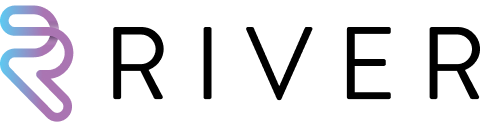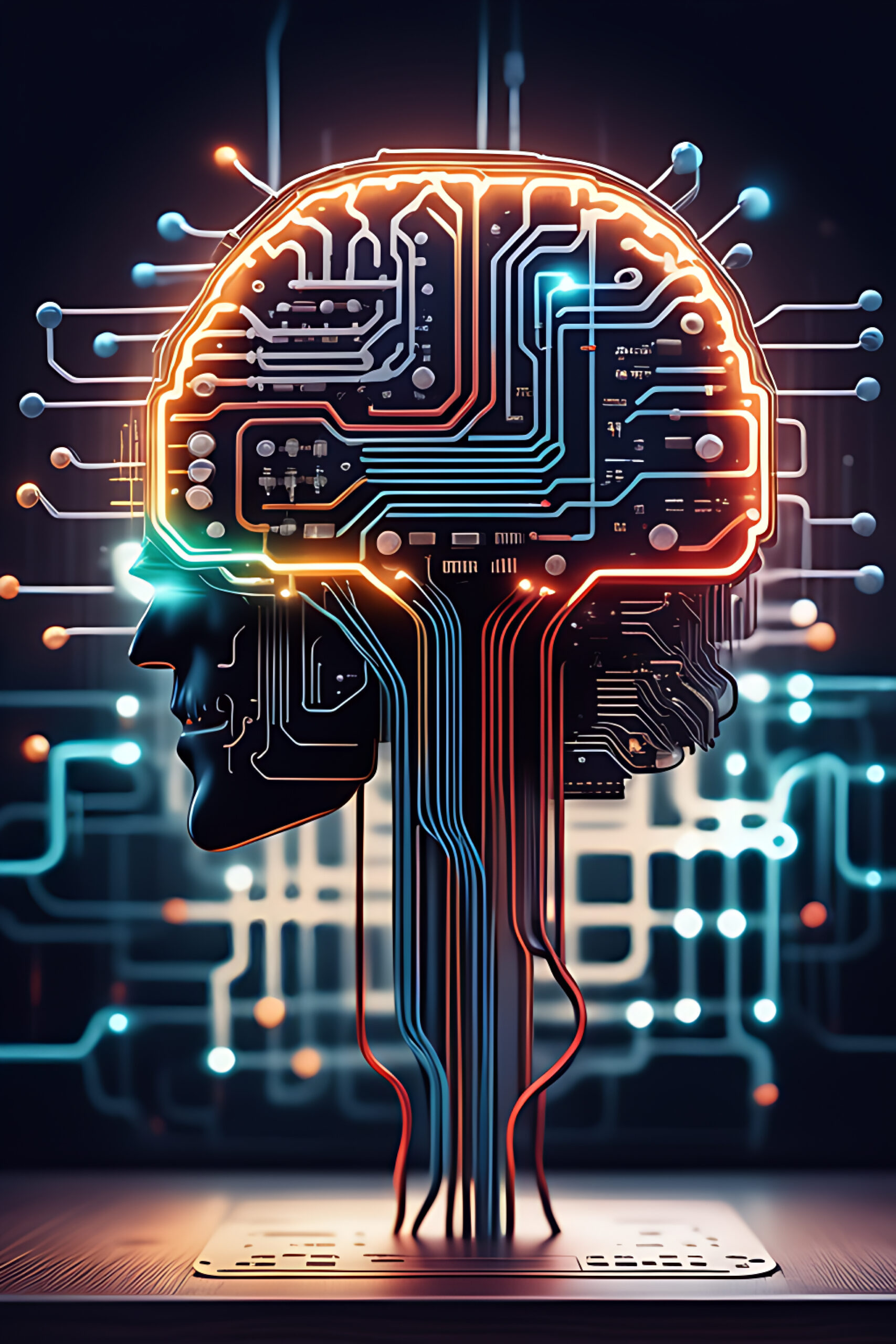Bartuğ Sevindik
In the modern business world, being able to effectively manage business processes and increase efficiency is of great importance. RIVER has number of features that enables users to streamline business processes more effectively. In this article, we will focus on one of the features, the Document Management System.
RIVER’s Document Management System (DMS) allows users to manage their files using a variety of methods. It allows users to upload, manage and share their documents. The basics of this system is segmented download and upload operations. With this feature, large files can be processed quickly resulting in faster upload and download. Additionally, users can view and manage their files however they prefer.
1. File History and Comparison Options
File History and Version Control
RIVER’s DMS feature meticulously records the history of each uploaded file, allowing users to access to all versions of documents. When an uploaded file is uploaded again, the system automatically creates a new version and sorts these versions. Users can easily access, download and update any previous version of their documents. In this way, they can follow the development of their files step by step.
Version Control Based on Permissions
RIVER’s version control system works integrated with file permissions. Users can view not only their own files but also other users’ files. They can also access past versions, but these access rights are subject to permits. For example, while a user can only view the file, they may not be authorized to download it. This ensures maximum file security and ensures that only authorized users can access files whilst allowing other users to access certain authorized versions.
File Comparison and Python Algorithms
File comparison is performed using a specially developed Python code used in file comparison tool by RIVER’s DMS. Strong library supports offered by the Python language is used to identify and show differences between files. Our file comparison system supports most algorithms, but usually “Myers” algorithm is used.
Myers Algorithm
The Myers algorithm is an algorithm that finds the shortest difference between two texts. This algorithm is an effective way to detect changes and allow users to see differences between files. RIVER’s DMS feature allows users to view their files by leveraging the power of the Myers algorithm to examine and follow changes between different versions of the files. In this way, users can better understand the development of their files and can manage their processes more effectively.
2. OCR and Speech To Text Technologies
What is OCR (Optical Character Recognition) ?
OCR stands for Optical Character Recognition and converts visual content into text. This technology scans, understands and converts printed text into a format that can be processed by computers. OCR in RIVER’s DMS feature allows users to automatically recognize and save text in documents containing images.
OCR’s Uses and Role in RIVER
OCR technology is especially effective in document management, archiving and text-based searches. River uses OCR technology to help users view and search texts in documents containing images. by uploading the files, users can automatically recognize the texts in the image and manage their files according to the texts.
What is Speech to Text (STT) ?
Speech-to-Text (STT) technology converts speech in audio files into written text format. STT is used in many sectors and has many application areas such as; transcription, text mining, automatic subtitling and voice command systems. RIVER’s STT feature within DMS, allows users to save the contents of audio files into text format.
Areas of Use of STT and It’s Role in RIVER
STT technology is widely used in speech analysis, text mining and voice command systems using this technology, RIVER allows users to save the conversations in text format and then allows users to make text-based searches. By uploading audio files, users can obtain the contents of the files in text format and thus analyze the audio files more effectively.
RIVER’s Integration and User-Friendliness
RIVER does not require additional installation or integration to use OCR and STT technologies. Users can automatically use these technologies benefits as soon as they upload their files. can benefit from its advantages. Additionally, while the installation process is in progress, users do not have to wait for the processing of these technologies, which saves time. RIVER, with its user-friendly interface and automatic processes, makes document management processes more easier and efficient.
3. Document Permissions
RIVER’s Comprehensive Authority Management
RIVER’s DMS feature allows users to set file permissions on a file, document and folder basis while offering precise document management. These authorization levels are determined by DMS admin and give users the authority to perform certain operations.
File Based Authorization
DMS offers specific authorization options for each file. For example, a user can only view a particular file but may not be authorized to download that file. This ensures that files containing confidential information are opened only to certain users. For example, an employee in the finance department may be authorized to view financial reports, but they may not be able to download them.
Document Based Authorization
DMS admins can provide specific permissions to users with document-based authorization options. They can authorize viewing, downloading, editing, or deleting documents. For example, they can authorize only the project team to access and edit project documents.
Folder Based Authorization
Folder-based authorization allows special permissions for files and documents in specific folders. This allows a folder containing documents of certain projects to be only accessed by related departments or team members.
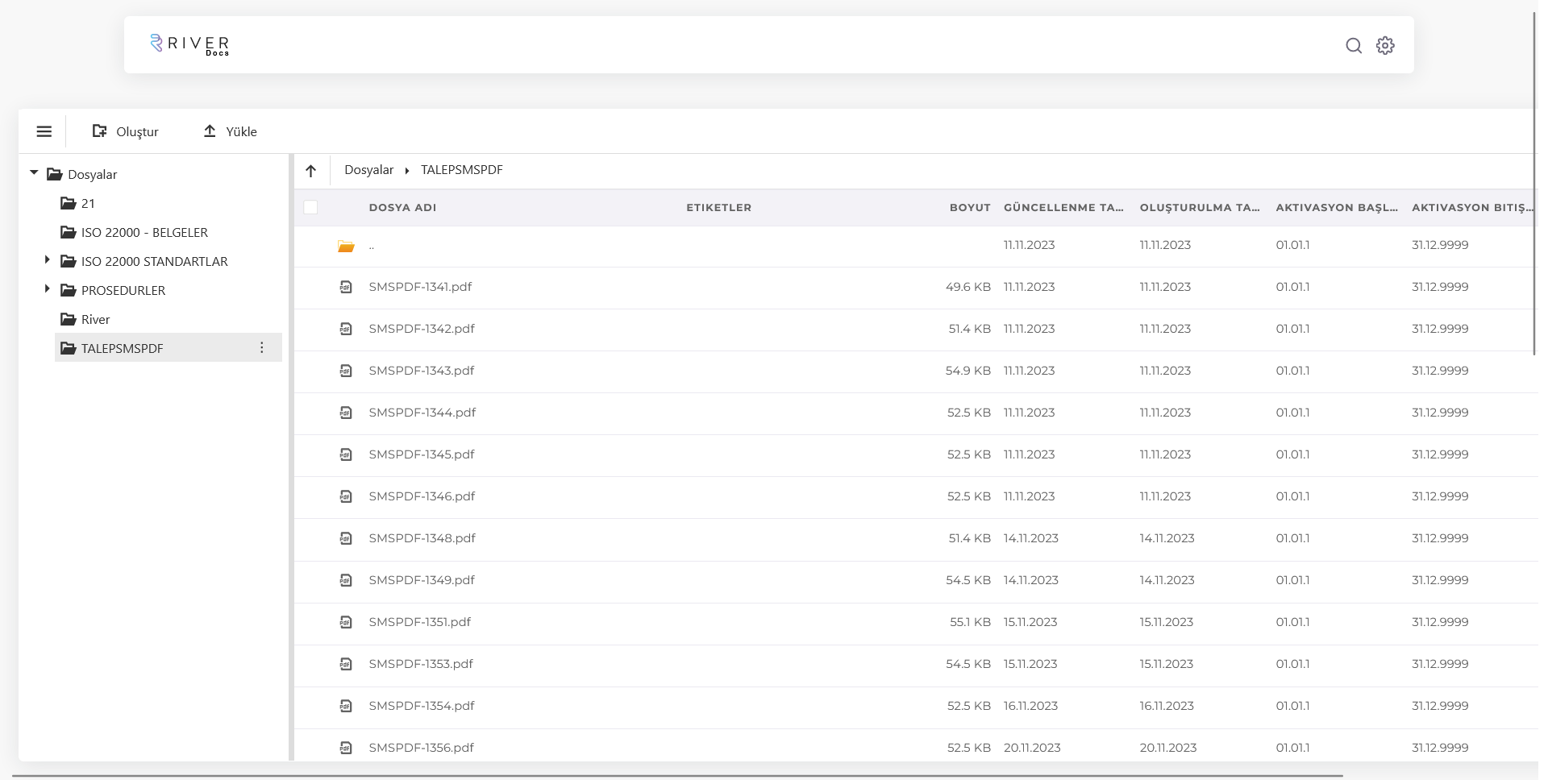
Use Examples
- Project Management:
○ DMS admins can create a project folder and share it only with project team members.
○ Project-specific documents can only be edited by the relevant departments or teams access authorization.
○ History of documents can only be viewed by the project manager and DMS admins.
- Finance Department:
○ Finance department employees have access to financial reports, but they can only view the documents.
○ A special file can be viewed only by certain individuals with the authority determined by the finance manager.
- Law Department:
○ The legal department has full access to a folder containing legal documents.
○ Every change on documents can be tracked through file history and is reversible.
Customizable Usage
RIVER’s Document Management System is a powerful tool that enables users to manage business processes more effectively. With features such as partial download/upload, file comparison, OCR and Speech to Text ; RIVER allows users to securely store their files and helps them manage and run their business processes more efficiently. Apart from these features, DMS, which can be used integrated with your workflow processes, allowing users to create file-based encryptions or time-limited access links.
Share
Blog